|
How to configure Cisco Wireless LAN Controller
How to assign a user with administrator rights in Cisco
Wireless Control System
How to configure DHCP server in Cisco Wireless LAN Controller
How to create
another Local Management User
How to create and manage Interfaces in Cisco WLAN Controller
How to create Web Authentication Certificate in Cisco WLAN
Controller
How to use
the GUI to Upload/Download Configuration Files in WLAN
Controller
How to Use the CLI to Upload/Download
Configuration in WLAN Controller
Post your questions, comments, feedbacks and suggestions
Contact a consultant
Related Topics
How to configure DHCP server in Cisco Wireless LAN Controller 1. Login
WLAN Controller. 2. Click on Controller. 3. Click Internal DHCP Server
in the left and then click New in the right. 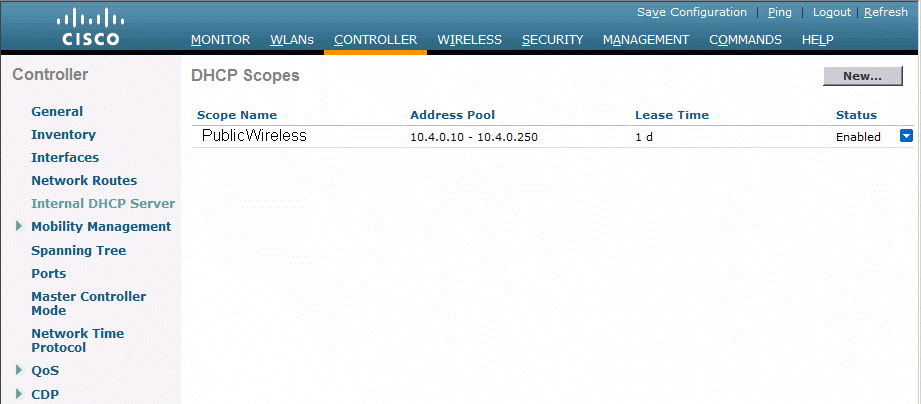
4. Enter he DHCP information and click Apply. 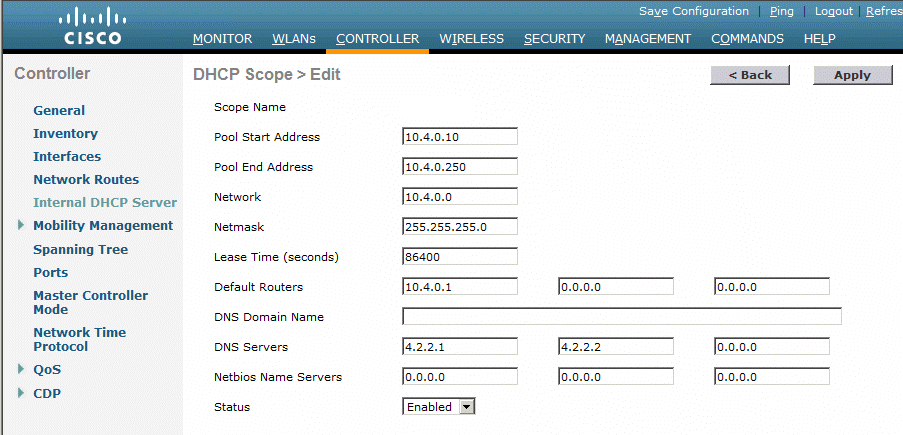
How
to create and manage Interfaces in Cisco WLAN Controller 1. Login WLAN
Controller. 2. Clink on Controller and then Interface. 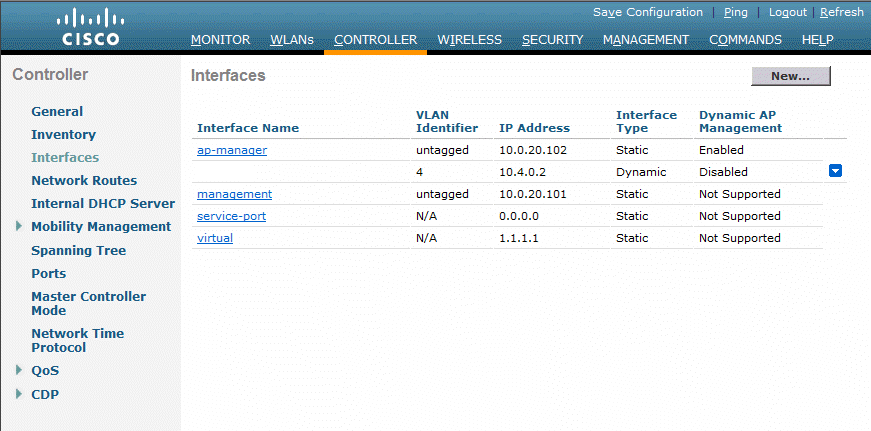
3. In the Interface page, enter the information and click Apply to save the
configuration. 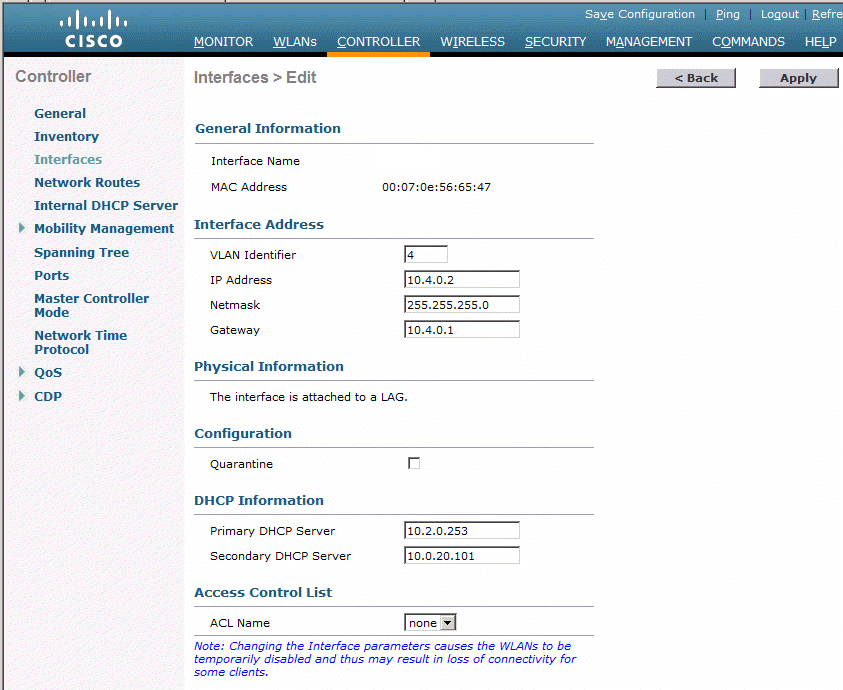
How to create Web Authentication Certificate in Cisco WLAN Controller 1. Login WLAN
Controller. 2. Click on Security and then Web Auth. 3. Click Web Login
page to setup the login page. 4. Click Certificate and then Regenerate
Certificate. 5. You may need to restart the Controller. 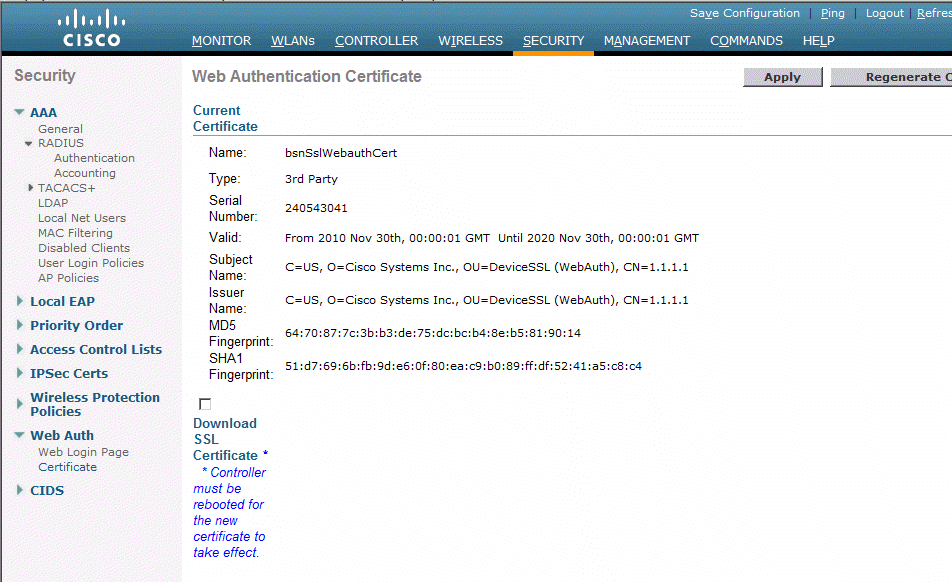
|

