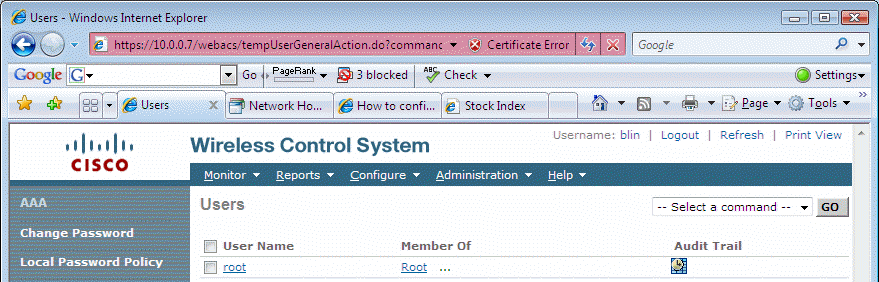|
Home | Net Issues | Net How To | Wireless | Case Studies | Articles | Forums | Services | Donations | Careers | About Us | Contact Us| |
|
How to assign a user with administrator rights in Cisco Wireless Control System
1. Access the Wireless Control System by running https://ipaddre.
2. Select Administration>AAA.
3. Select Ad user and click go.
4. Enter the user information and assign permissions.
Post your questions, comments, feedbacks and suggestions Related Topics |
|
|
|
This web is provided "AS IS" with no
warranties.
Copyright © 2002-2007
ChicagoTech.net,
All rights reserved. Unauthorized reproduction forbidden.