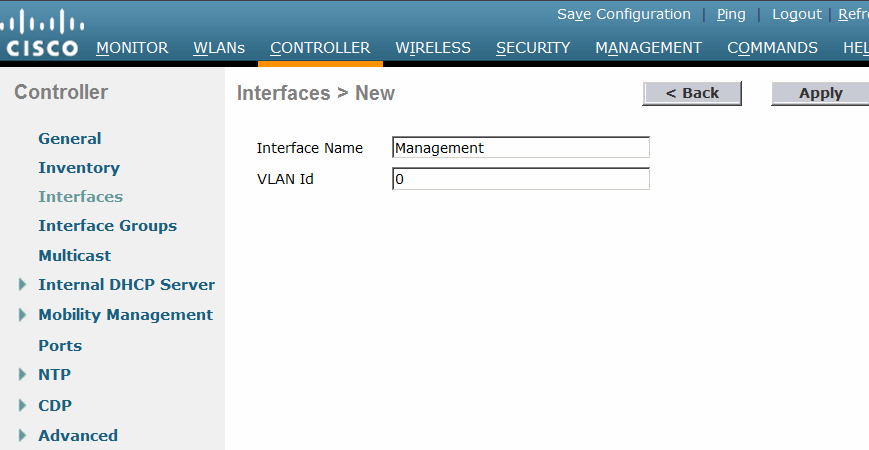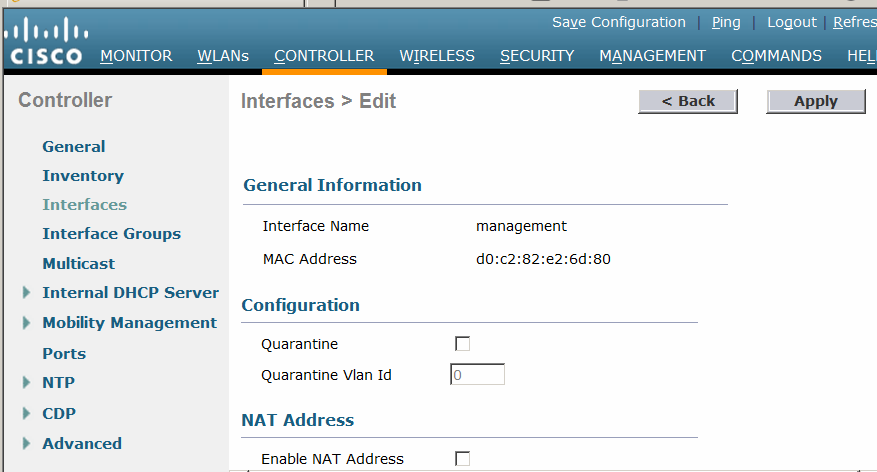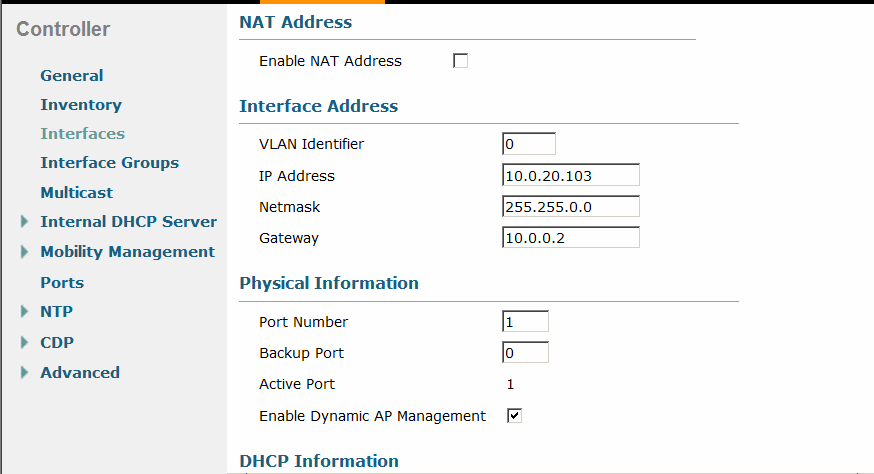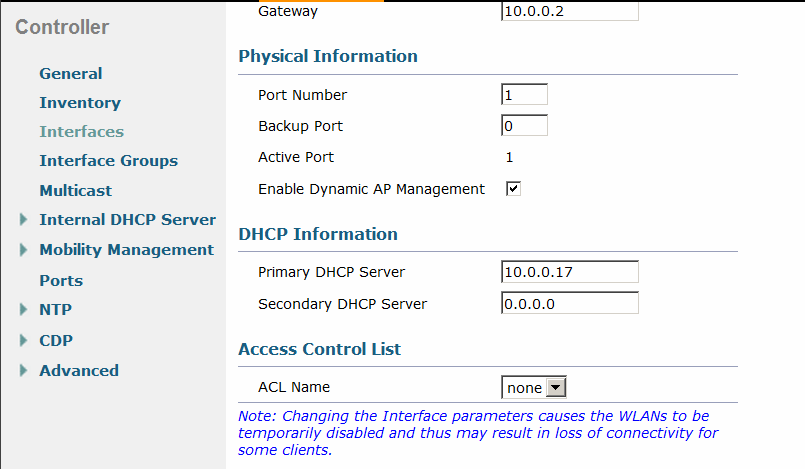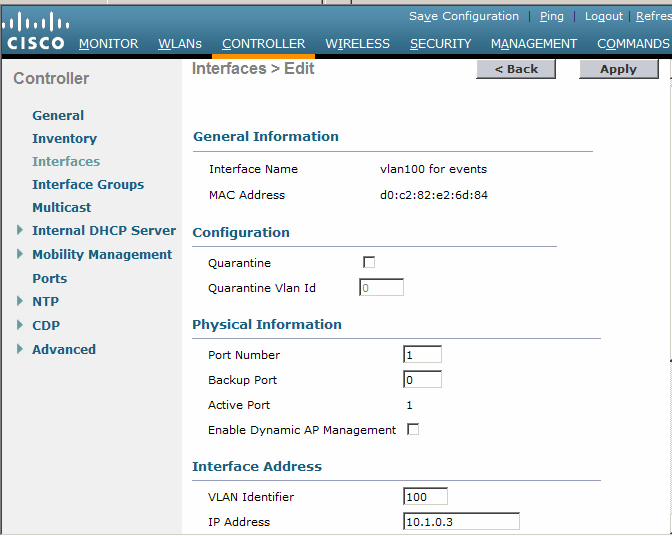|
Home | Net Issues | Net How To | Wireless | Case Studies | Articles | Forums | Services | Donations | Careers | About Us | Contact Us| |
|
How to configure multiple SSID using one port on Cisco WLC
1. Login Cisco WLC. 2. Click Controller. 3. Click Interfaces on the left pane and New in the right. 4. Enter the Interface Name and VLAN ID. In most cases, the VLAN ID is 0 or Untagged.
5. In the Edit page, enter the IP address, subnet, gateway, port number and DHCP server.
6. Create another interface for a VLAN created in your system for multiple SSID. Keep port 1 meaning all other VLANs use the same port.
7. Continue to create other VLANs using port 1. This screenshot shows all VLANs we created. 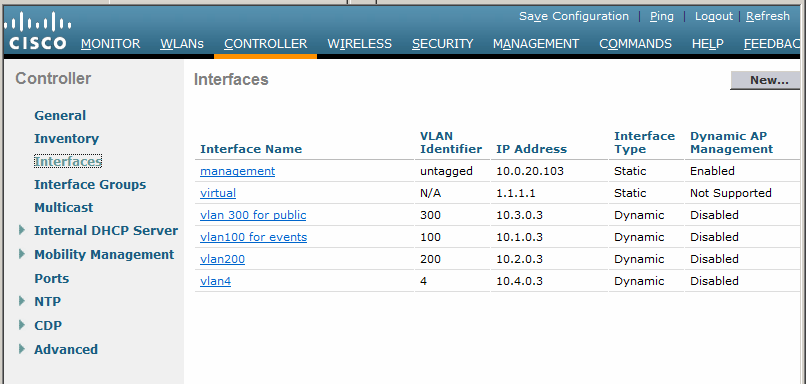 8. Configure port on the Cisco switch. This is for untagged or VLAN 0. interface GigabitEthernet0/6 switchport trunk encapsulation dot1q switchport mode trun 9. Follow this link to create WLAN: How to create a WLAN on Cisco WLC
Post your questions, comments, feedbacks and suggestions /a> Related Topics |
|
|
|
This web is provided "AS IS" with no
warranties.
Copyright © 2002-2007
ChicagoTech.net,
All rights reserved. Unauthorized reproduction forbidden.