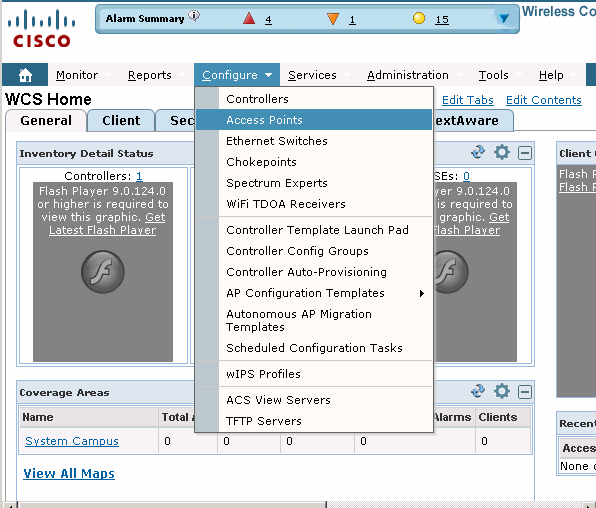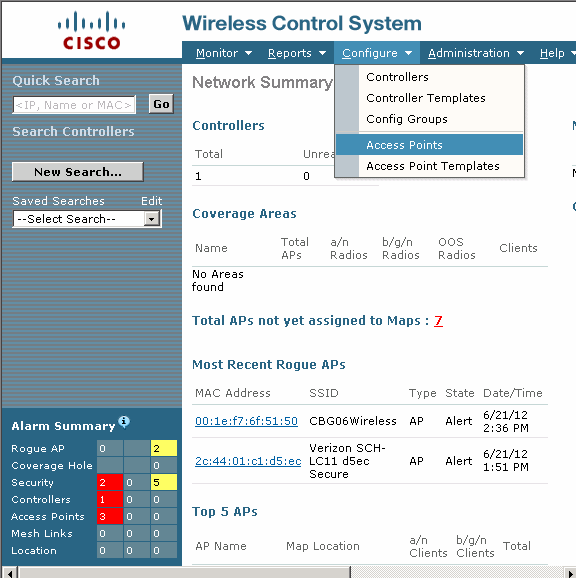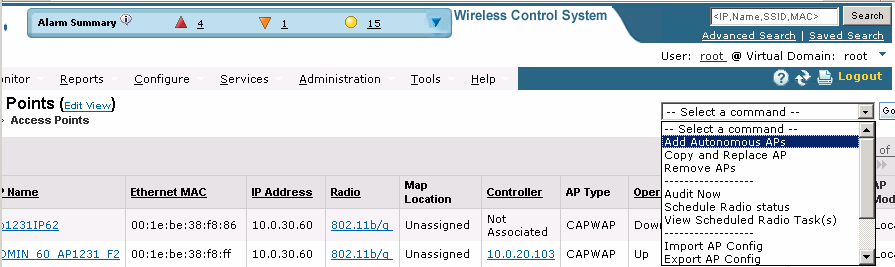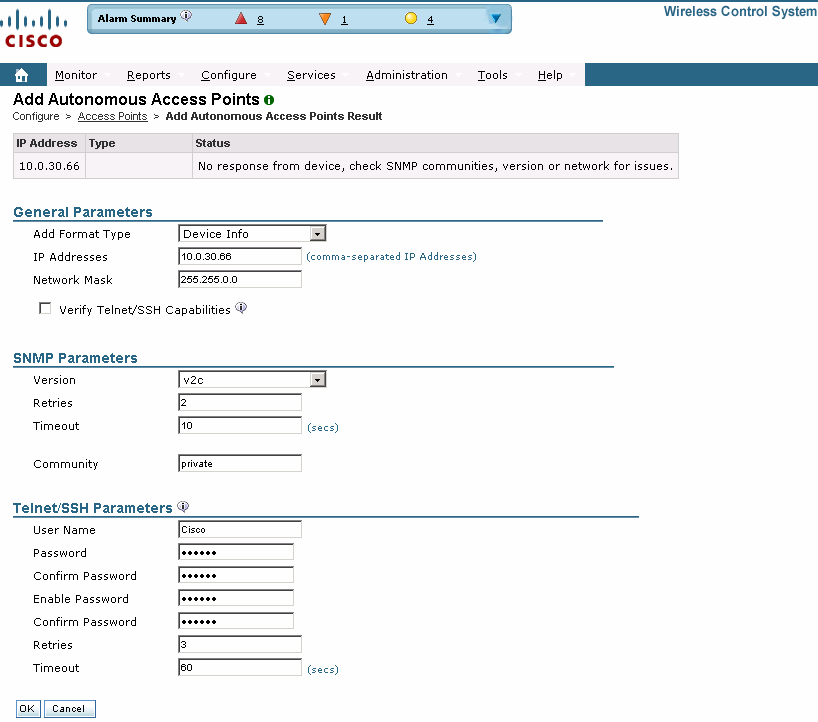|
Home | Net Issues | Net How To | Wireless | Case Studies | Articles | Forums | Services | Donations | Careers | About Us | Contact Us| |
|
How to Add and Configure AP on Cisco Wireless Control System
1. Login WCS.
This figure for WLC version 7.
This is for WLC version 4.
3. If the AP doesn't show up in the Access Points, click Select a command and choose Add Autonomous As. Then click Go to add the AP.
4. In Add Format Type, select Devices info, enter the AP IP address, Network Mask, SNMP parameters, and telnet/SSH parameters. Click OK to add it.
Post your questions, comments, feedbacks and suggestions /a> Related Topics |
|
|
|
This web is provided "AS IS" with no
warranties.
Copyright © 2002-2007
ChicagoTech.net,
All rights reserved. Unauthorized reproduction forbidden.