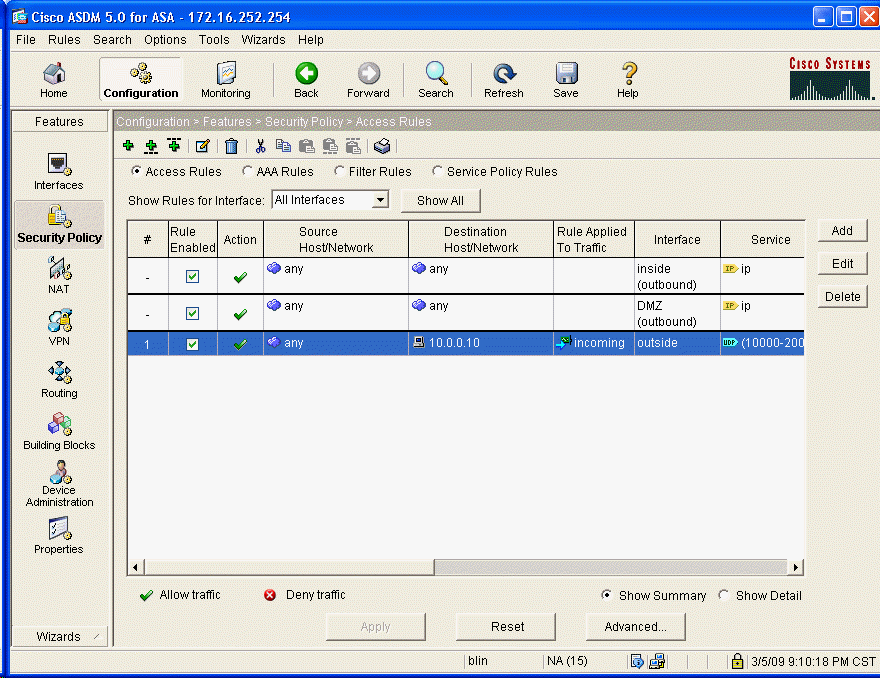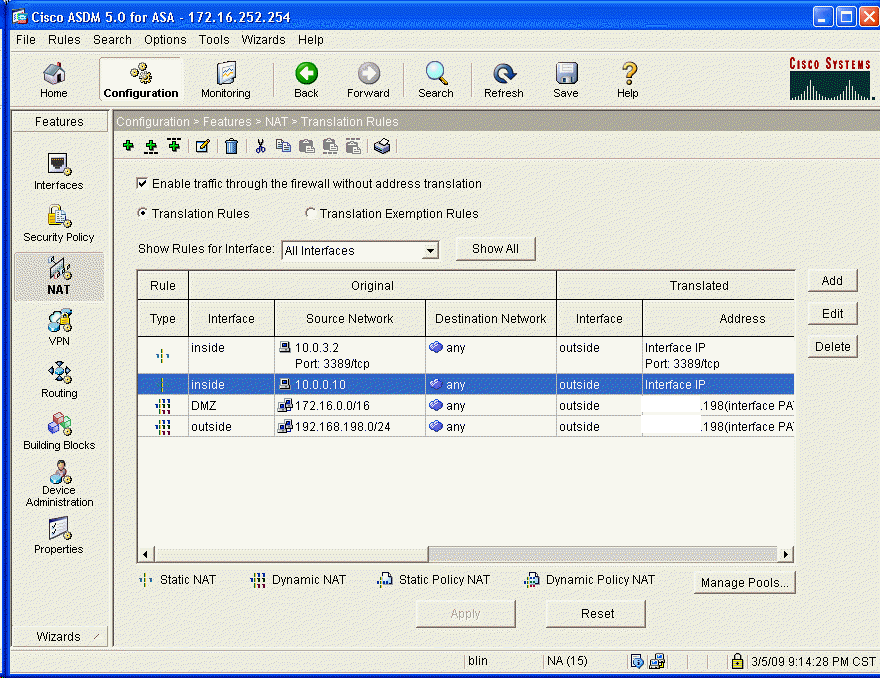|
Home | Net Issues | Net How To | Wireless | Case Studies | Articles | Forums | Services | Donations | Careers | About Us | Contact Us| |
|
How to forward range of ports in Cisco ASA
Here are example to open ports from 10000 to 20000 using command lines.
Enable Conf t
access-list outside_access_in extended permit udp
any host 75.x.x.x range 10000 20000
Note: 75.x.x.x is public IP address.
You can use ASDM to open the range of ports.
1. In the Security Policy, add a policy to add service range between 10000 to 20000.
2. In the NAT, add a NAT
Post your questions, comments, feedbacks and suggestions Related Topics |
|
|
|
This web is provided "AS IS" with no
warranties.
Copyright © 2002-2007
ChicagoTech.net,
All rights reserved. Unauthorized reproduction forbidden.