
Home | Net Issues | Net How To | Wireless | Case Studies | Articles | Forums| Services | About Us | Careers | Quick Setup | Contact Us|
 |
Home | Net Issues | Net How To | Wireless | Case Studies | Articles | Forums| Services | About Us | Careers | Quick Setup | Contact Us| |
|
How to manage ASA Failover - Step by step with screenshots
1. To configure ASA Failover using ASDM, click Configuration tab.
2. Click Device Management.
3. Under High Availability and Scalability, you have options to configure it using wizard and edit the settings.
4. In Setup of Failover, you have LAN Failover settings. 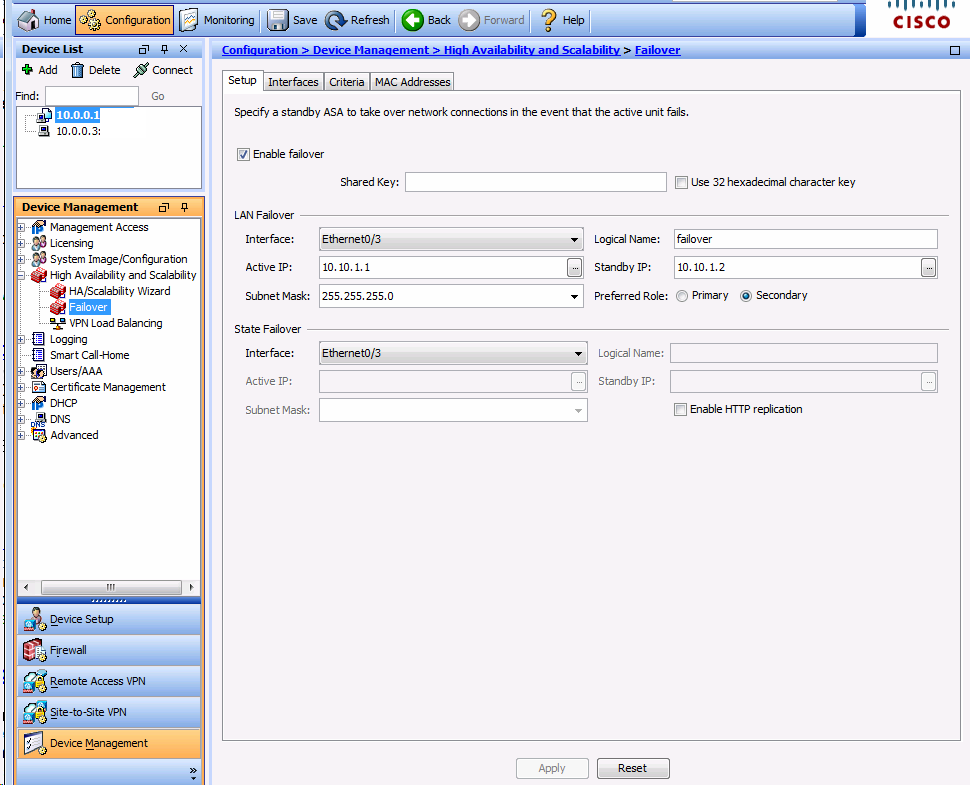
5. In Interface of Failover, you can view all interfaces' settings.
6. Under Criteria of Failover, you can manage failover policy and poll time.
7. To check the failover status, make active or standby, reset failover and Reload standby, go to Monitoring>Properties> Failover>Status.
Post your questions, comments, feedbacks and suggestions Related Topics
|
|
|
|
This web is provided "AS IS" with no warranties.
Copyright © 2002-2013
ChicagoTech.net,
All rights reserved. Unauthorized reproduction forbidden.