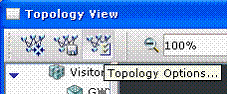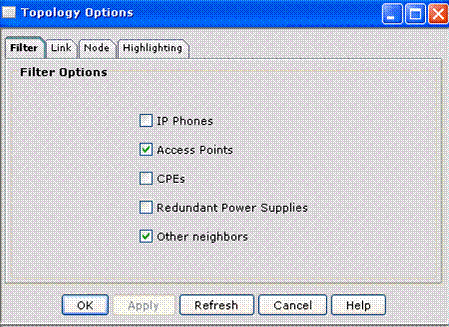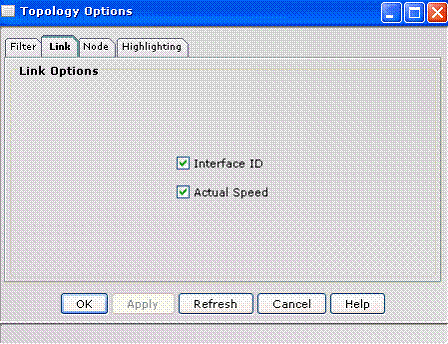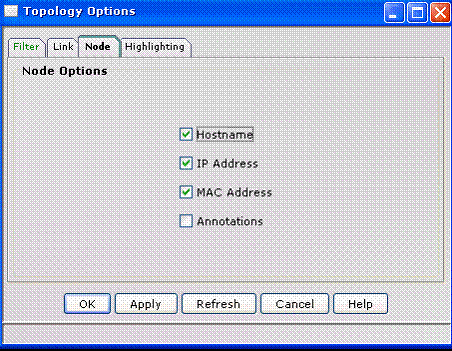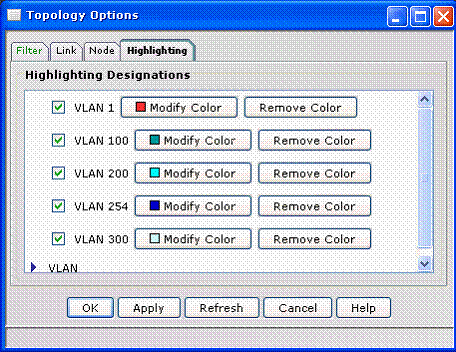|
Home | Troubleshooting | How To | Windows Vista | Case Studies | Articles | Forums | Services | Donations | Careers | About Us | Contact Us| |
|
How to setup Topology Option on Cisco Network Assistant 1. After running Cisco Network Assistant, click Topology Option icon.
2. In the Filter Options, you can select what you want to view.
3. in the Link options, you can check the Interface ID box if you want to see the IDs of the interfaces to which the links are attached. Or check the Actual Speed box if you want to see the link speed information.
4. In the Node options, you can display information Hostname, IP Address, MAC Address and Annotations.
5. You can use colors to highlight VLAN links in the Topology view.
Related Topics |
|
|
|
This web is provided "AS IS" with no
warranties.
Copyright © 2002-2007
ChicagoTech.net,
All rights reserved. Unauthorized reproduction forbidden.