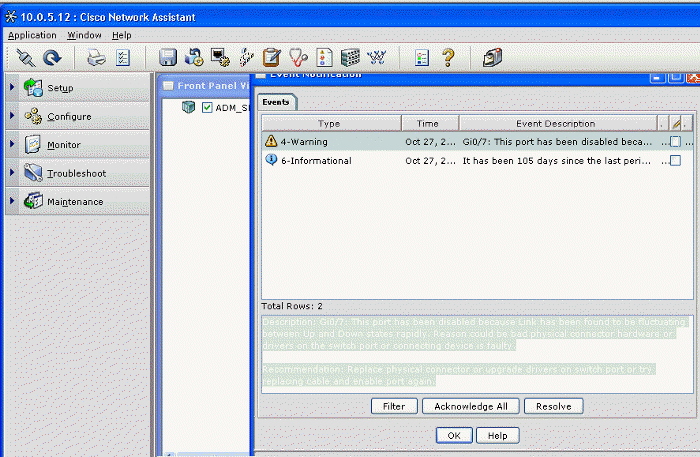|
Home | Net Issues | Net How To | Wireless | Case Studies | Articles | Forums | Services | Donations | Careers | About Us | Contact Us| |
|
This port has been disabled because Link has been found to be
fluctuating between Up and Down states rapidly
Line protocol is down (err-disabled)
HP Blade Server Network doesn't work
Situation: 1. One of HP 480c full Blade network doesn't work.
2. Tried different slot, but has the same problem.
3. Other Blade doesn't have this issue.
4. HP tech support has replaced two System boards.
5. Upgraded all drivers and firmware.
6. Re-installed the Windows 2008.
7. When we ran Cisco Network Assistant, I got this Warming "
This port has been disabled because Link has been found to be
fluctuating between Up and Down states rapidly. Reason could be
bad physical connector hardware or drivers on the switch port or
connecting device is faulty" as shown below.
Description: Gi0/7: This port has been disabled because Link has
been found to be fluctuating between Up and Down states rapidly.
Reason could be bad physical connector hardware or drivers on
the switch port or connecting device is faulty.
Recommendation: Replace physical connector or upgrade drivers on
switch port or try replacing cable and enable port again.
Also the show interface shows "line protocol is down
(err-disabled) "
GigabitEthernet0/7 is down, line protocol is down (err-disabled)
Hardware is
Gigabit Ethernet, address is 001e.79bb.ae87 (bia 001e.79bb.ae87)
MTU 1500 bytes, BW
1000000 Kbit, DLY 10 usec,
reliability 255/255, txload 1/255, rxload 1/255
Encapsulation
ARPA, loopback not set
Keepalive set (10
sec)
Full-duplex,
1000Mb/s, link type is auto, media type is 1000BaseX
input flow-control
is off, output flow-control is unsupported
ARP type: ARPA,
ARP Timeout 04:00:00
Last input 12w0d,
output 2w4d, output hang never
Last clearing of
"show interface" counters never
Input queue:
0/75/0/0 (size/max/drops/flushes); Total output drops: 0
Queueing strategy:
fifo
Output queue: 0/40
(size/max)
5 minute input
rate 0 bits/sec, 0 packets/sec
5 minute output
rate 0 bits/sec, 0 packets/sec
7134782 packets input, 1356058468 bytes, 0 no buffer
Received 4330407 broadcasts (4092380 multicasts)
0 runts, 0 giants, 0 throttles
0 input errors, 0 CRC, 0 frame, 0 overrun, 0 ignored
0 watchdog, 4092380 multicast, 0 pause input
0 input packets with dribble condition detected
272944294 packets output, 50175381267 bytes, 0 underruns
0 output errors, 0 collisions, 3 interface resets
0 babbles, 0 late collision, 0 deferred
0 lost carrier, 0 no carrier, 0 PAUSE output
0 output buffer failures, 0 output buffers swapped out
Resolution: 1. Use shutdown and no shutdown commands to enable
the port 7.
2. Upgraded the
Cisco IOS update to 12.2.50-SE3(ED) or later.
Post your questions, comments, feedbacks and suggestions Related Topics |
|
|
|
This web is provided "AS IS" with no
warranties.
Copyright © 2002-2007
ChicagoTech.net,
All rights reserved. Unauthorized reproduction forbidden.