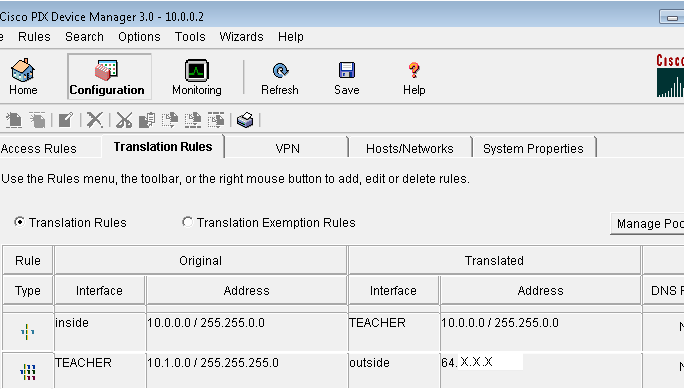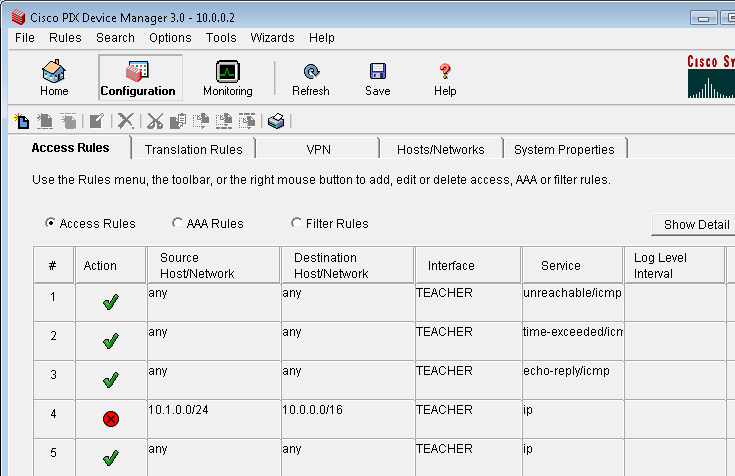|
Home | Net Issues | Net How To | Wireless | Case Studies | Articles | Forums | Services | Donations | Careers | About Us | Contact Us| |
|
How to configure a VLAN in PIX
This example will create a VLAN in PIX and allow other VLAN to access it.
1. Create an interface Command: ip address TEACHER 10.1.0.2 255.255.255.0 If you run PDM, in the Configuration, create an interface by clicking Add.
2. Create translation Rules so that Teacher VLAN can access the Internet and inside can access the teacher VLAN. static (TEACHER,outside)
64.x.x.x 10.1.0.0 netmask 255.255.255.0 0 0 In PDM, click Translation Rules, add those two rules accoudingly.
3. In the Access Rule, create some rules. access-list
TEACHER_access_in permit icmp any any unreachable
Post your questions, comments, feedbacks and suggestions Related Topics |
|
|
|
This web is provided "AS IS" with no
warranties.
Copyright © 2002-2007
ChicagoTech.net,
All rights reserved. Unauthorized reproduction forbidden.