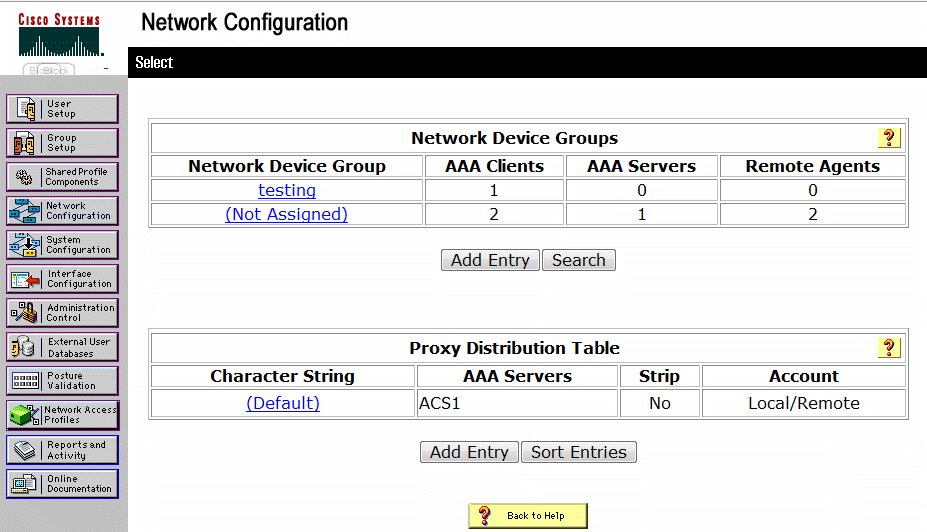|
Home | Net Issues | Net How To | Wireless | Case Studies | Articles | Forums | Services | Donations | Careers | About Us | Contact Us| |
|
How to setup AAA Server and Client
This is an example to configure ACS as AAA server and ACS Remote Agent installed on Windows domain member server as AAA client.
1. 1. Login ACS using IE, for example http://10.0.20.55:2002.
2. Click on Network Configuration.
3. Click Add Entry under Network Device Groups to create a Network Device Group.
4. After creating a Network Device Group, for example testing, double click on it to open.
5. Add the name and IP addresses of AAA Server and Remote Agent. Then click on Submit + Apply to save the settings.
6. Under Proxy Distribution Table, click Add Entry AAA Server. Then click Submit + Restart to save teh settings.
Post your questions, comments, feedbacks and suggestions Related Topics |
|
|
|
This web is provided "AS IS" with no
warranties.
Copyright © 2002-2007
ChicagoTech.net,
All rights reserved. Unauthorized reproduction forbidden.